Thank you for your submission!
how to use this tool:
1. Select your bank from the "Step 1" dropdown.
2. Select the Second Peer Bank from the "Step 2" dropdown.
3. Select the Third Peer Bank from the "Step 3" dropdown.
4. Check populated fields for peer comparisons, your bank's UBPR Peer Group Average, and State Average.
Note: If your bank or a desired peer is not listed, please contact Taylor Advisors and request the bank be added to the dropdown.